Scan SQL PL Stored Procedure Objects for a Hard-Coded Library Name
Create the Leanest Base Web App Project for Get Running Advanced Modules
Advanced 1 Module allows the developer or technical consumer to run and test stored procedures or embedded SQL from a high level language interface without setup programming of any kind.
It allows the developer or technical consumer to quickly and dynamically see input and output parameter lists and values along with HTML5 results sets. Both Embedded SQL and Stored Procedure modes allow formulation of transaction boundaries (so you get a commit or rollback option). Both use library list logic so it contributes to developing identical SQL PL for both testing and production (yea!).
SQL and SQL PL can be extracted from views and stored procedures. Dynamic filtering of view and stored procedure lists is available by substring on name and content (SQL and SQL PL source) across libraries.
When you consider the other features within this offering, it makes it a contender as your best development tool for prototyping Db2 for i stored procedures and embedded SQL, regardless of whether they will be consumed by a .NET programming language in a web, client-server or hybrid environment or by a native IBM i programming language.
The HTML5 makes for good aesthetics and efficient layouts with dynamic sizing of result sets. New with this version are several UI level options that enable transaction level control (commit and rollback) and notification of whether table and files referenced are journaled or aren't being journaling (which affects rollback).
Db2 for i metadata is interpreted real time, so changes made to a parameter list or output result of a stored procedure in a separate session of ACS are detected immediately. Similarly, it detects changes in the parameter list that have occurred since you first started working with a particular stored procedure. Dynamic row filtering on top of the result set is
also available for prototyping WHERE clause enhancements.
Between the .NET Framework,
c# and standard IBM SQL PL stored procedures,
null is supported as a parameter value, and our tool lets you trigger a real null input
parameter value via entry of the keyword "*null". Advanced 1 Module contains over 3500 lines of c# code.
|
Advanced 1 Module |
Stored Procedure & Embedded SQL
Test Harness (Db2 for i)
|
Example 1 - Run Embedded SQL mode - Shows the process of selecting a view from which to extract the SQL. The View drop-down list is filtered based on the name containing "event" and the SQL within the view including a "join" statement.
|
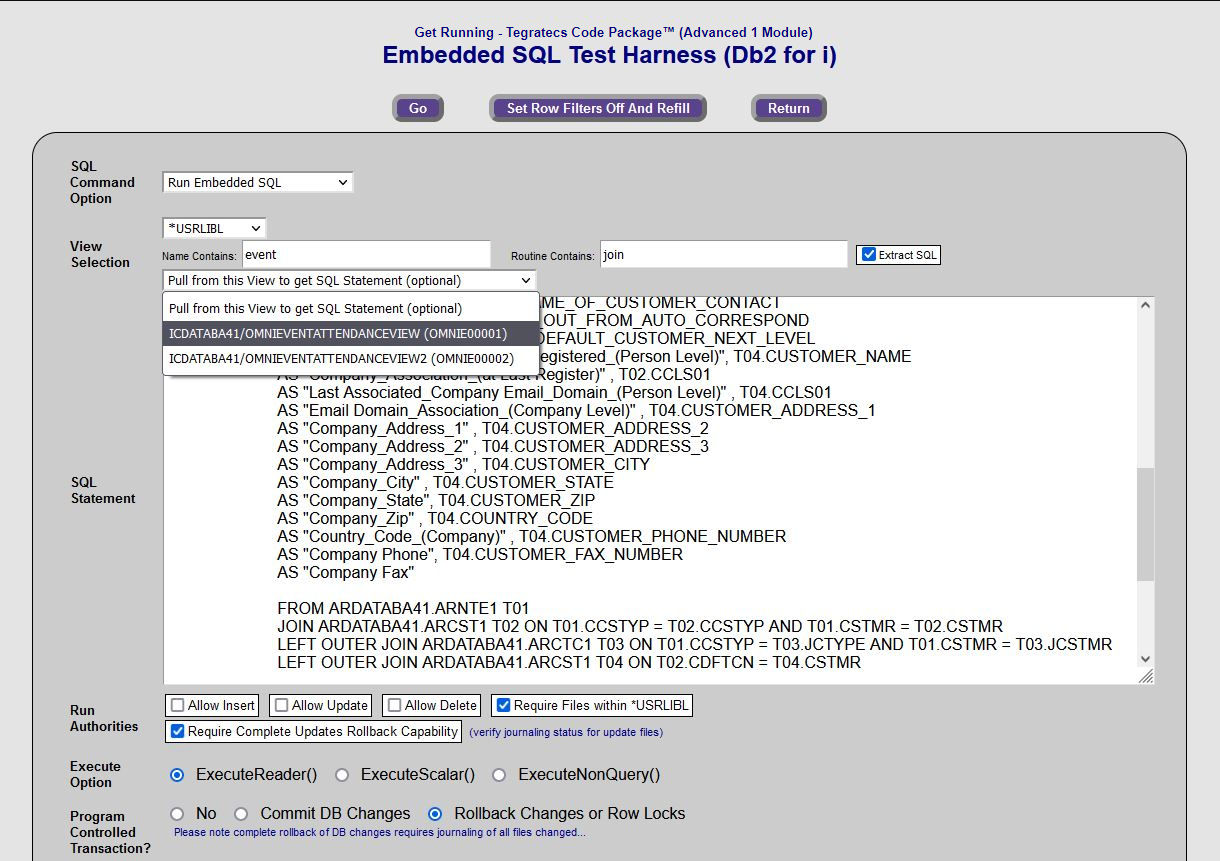
Example 2 - Shows the SQL extracted from the OMNIEVENTATTENDANCEVIEW2 View and the result set. However, there aren't any rows in the result set. This is because of the Row Filtering criteria specifying that at least one column must contain "santa".
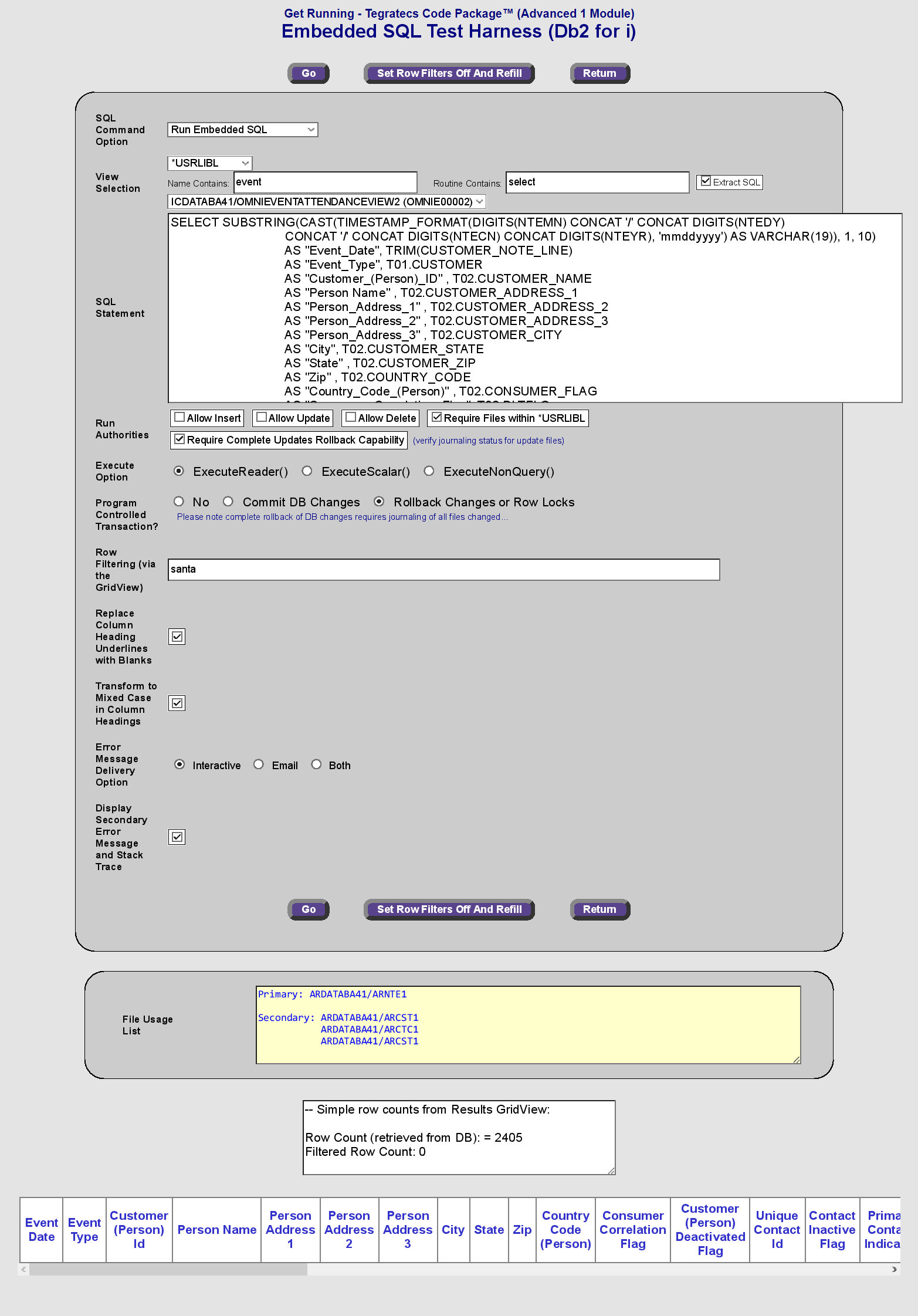
Example 3 - shows the stored procedure drop-down list populated only with stored procedure names that pass the filtering criteria
- SQL or system names that contain "event"
- SQL PL content that contains "select"
- exists within a library (or schema) that is in the user library list ("*USRLIBL" qualifier)
(the library list is defined in the connection string)
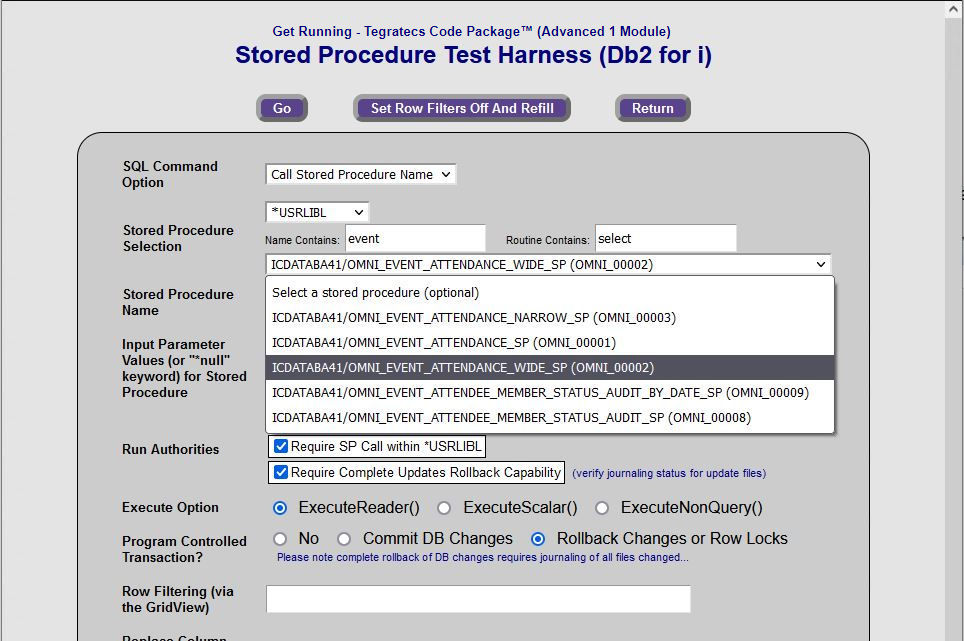
Example 4 - successful stored procedure call with result set output filtered by parameter values
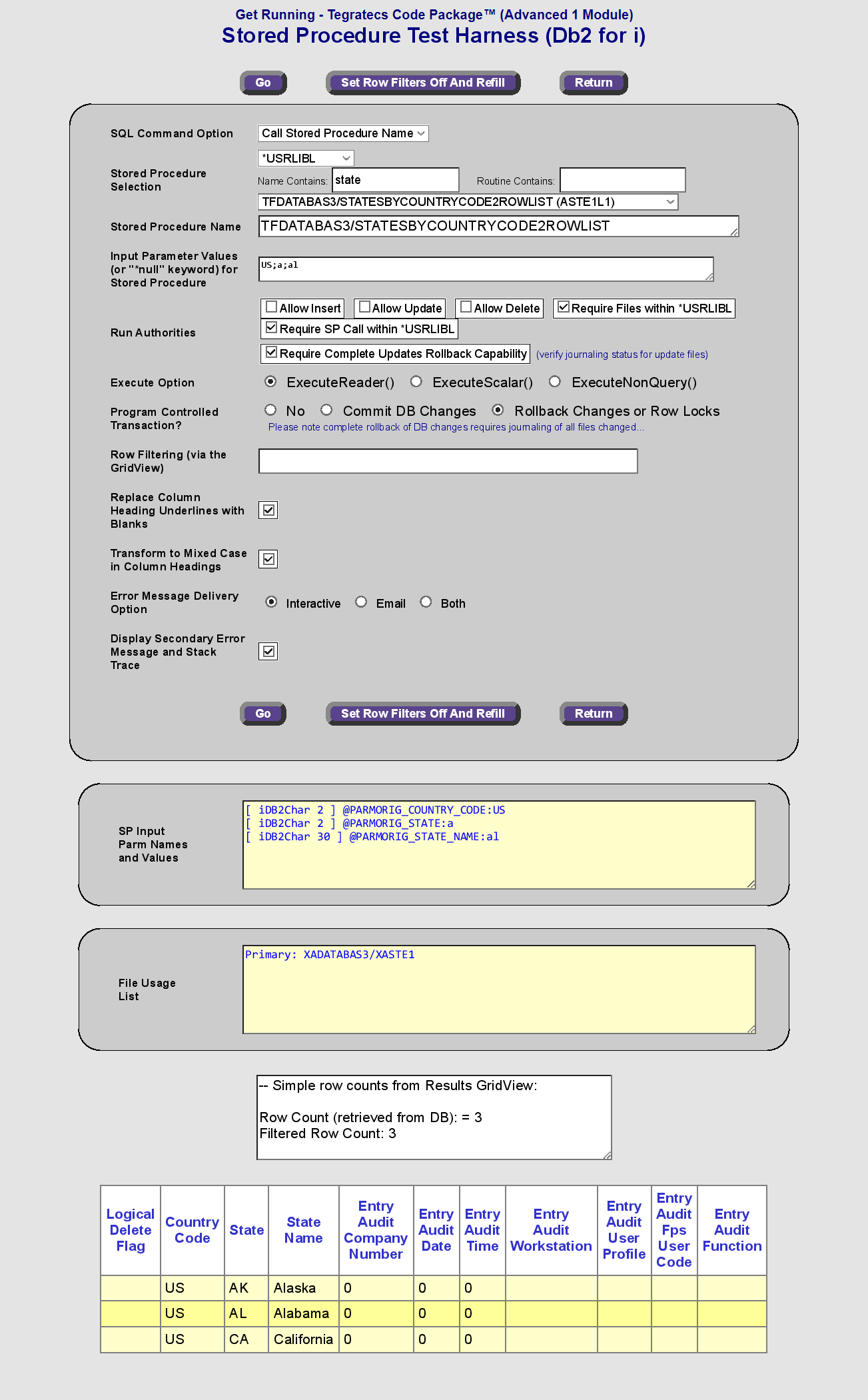
Example 5 - detection of Update and request for developer or QA user to allow (proceed)
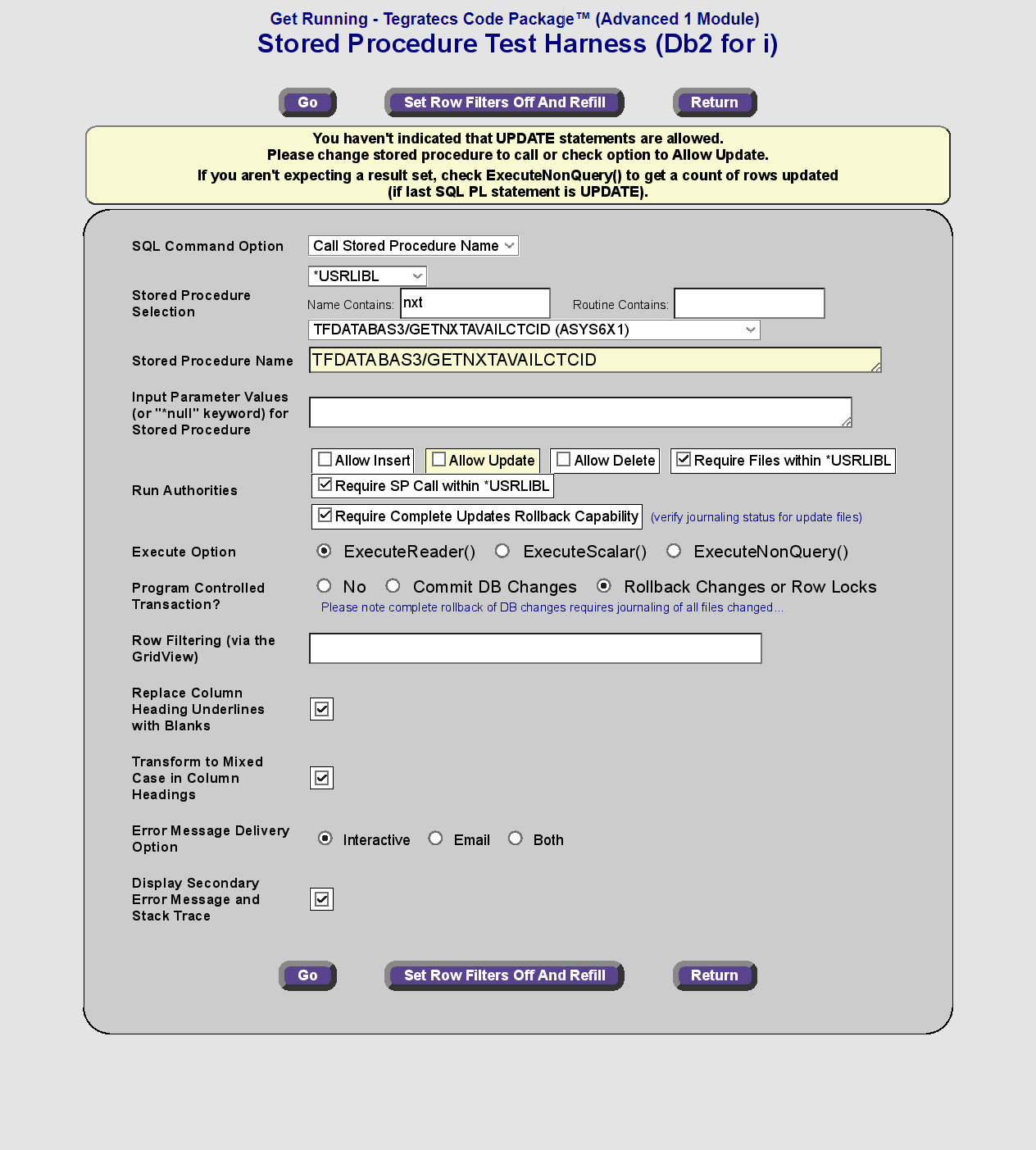
Example 6 - detection of missing journaling status
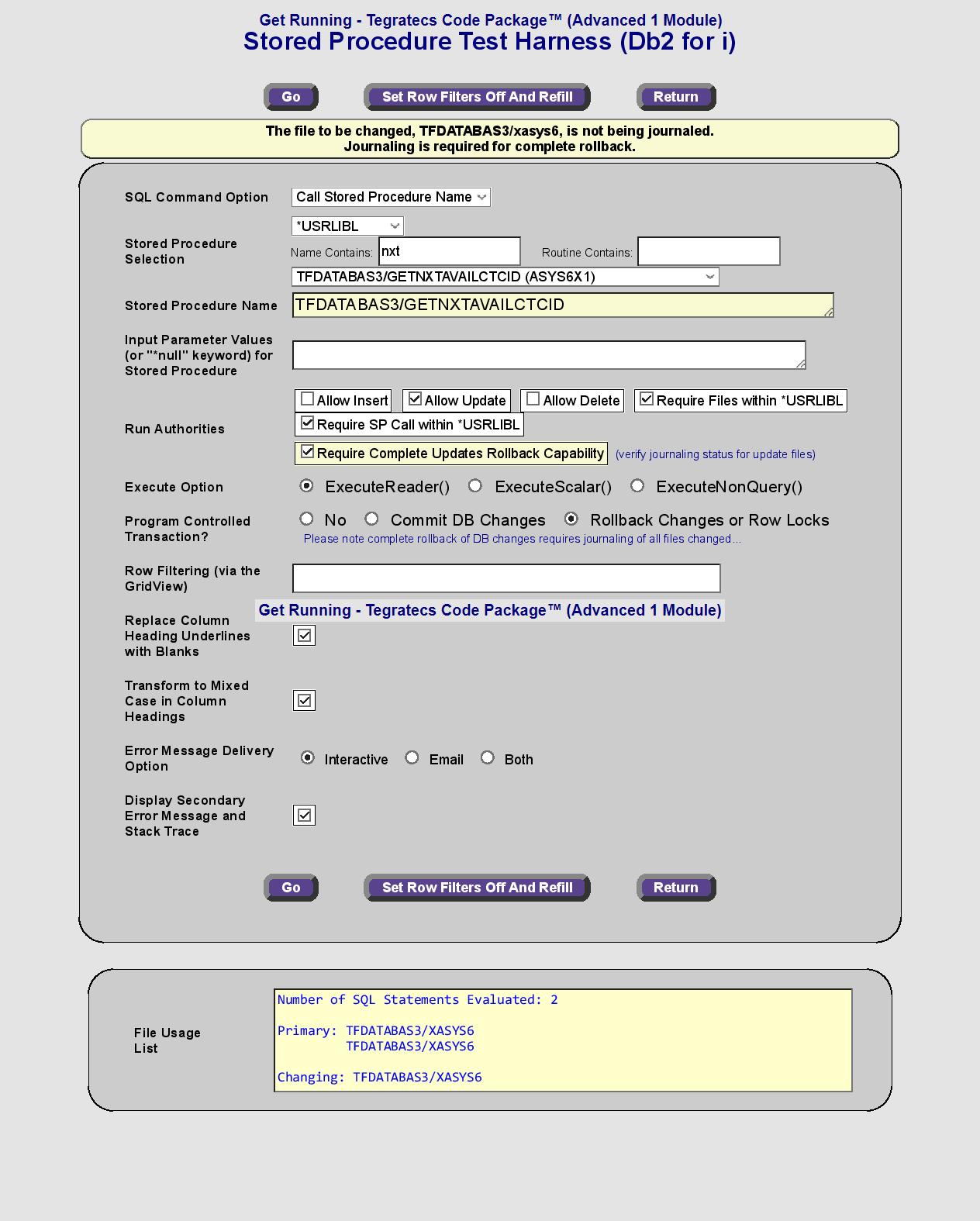
Didn't find what you were looking for? Please let us know.
Example 7 - successful stored procedure call with only 1 output parameter
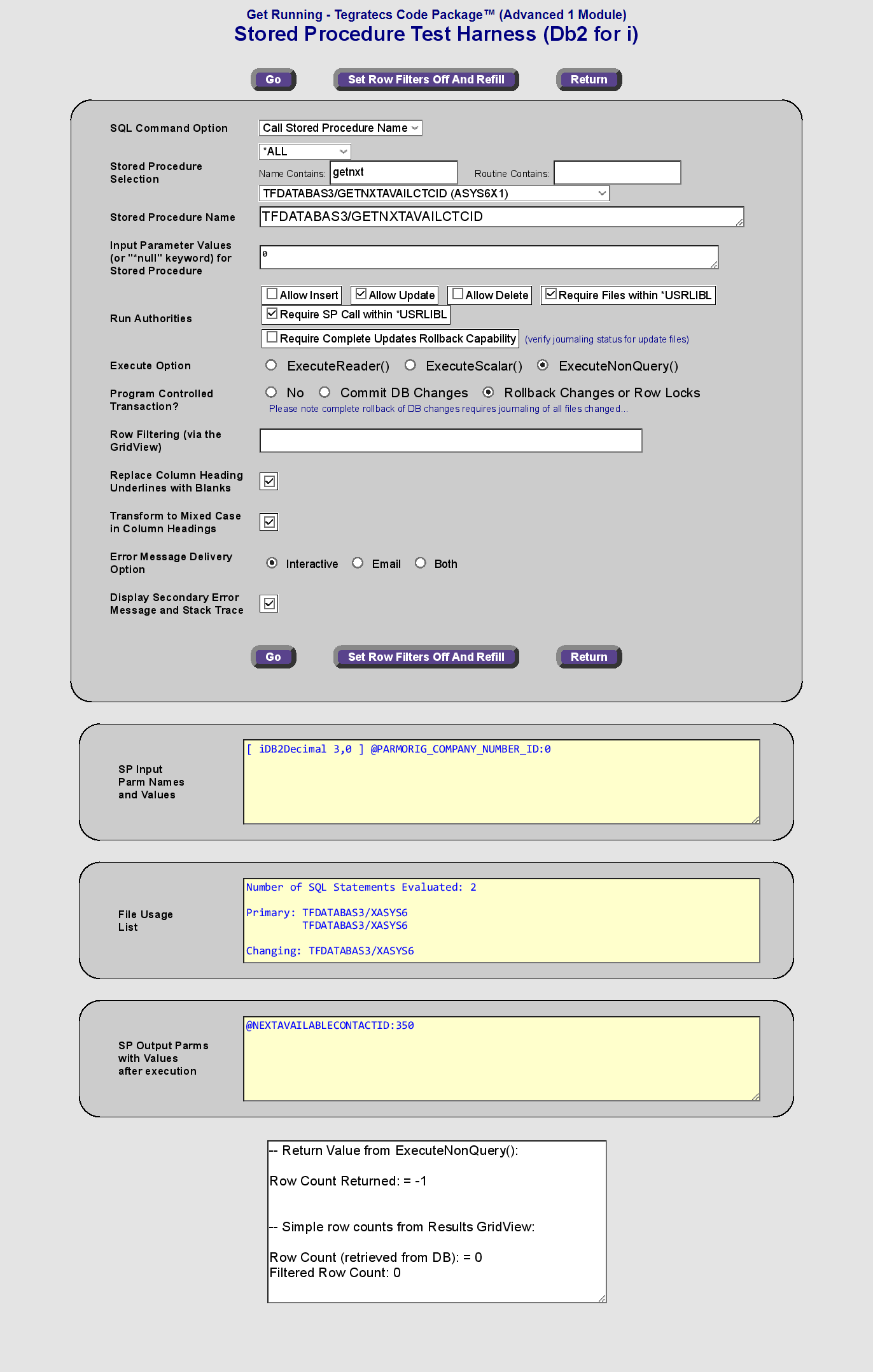
Example 8 - Populating the Stored Procedure drop-down list based on a name containing "getnxt" and without library restriction (from *ALL libraries). However, after clicking on Go and running GETNXTAVAILCTCID, there wasn't the authority necessary to derive the data type(s) of the parameter(s), and that usually means there won't be enough authority to run it either.

Licensing Terms
(Show Expanded Details...)

- Licensing terms are easy for Get Running - Tegratecs Code Package™, considering it is a product that includes source code. You only need 1 license if you are an individual developer or an end-user company providing product source code for derivative works by up to 5 employee developers at a time.
- The Advanced Modules are licensed with a 1 year maintenance agreement that extends the ability to do self-serve downloads basically for any current or future version for one year.
- Extrapolating a technique out of a snippet of the copyrighted source code is not considered a derivative work. It is an intended usage.
- A single license gives rights for a single contract developer (or end-user company as stated) to use as he/she sees fit including to make derivative works for use by only the licensee, provided existing copyright statements are included in copied or derivative code until at such point the new work is over 50% different than the source code provided (which is basically the standard minimum software copyright guidelines for claiming rights and avoiding copyright infringement).
- A single license can also be purchased by an end-user company, and it is intended to provide source code usage rights for up to 5 developers. For example, IT and software development service providers are not considered end-user companies.
- Software service providers, education organizations and ISV(s), please contact us, your price will be different, perhaps even lower, in some cases.
|
Download Keys Delivery
(Show Expanded Details...)

- The keys that enable immediate download (directly after purchase) are emailed to the PayPal Account holder used with the purchase.
- If you are logged in to tegratecs.com and your Web User ID has a verified email address that is different, a second set of the keys will be emailed directly to that email address also.
- If you don't have access to the PayPal account holder email address and aren't logged in to tegratecs.com, please contact us after the purchase to let us know how we can assist you (in getting the keys to you, mailing you a CD or by linking accounts via the back office, which may take up to 12 hours depending upon your time zone).
|